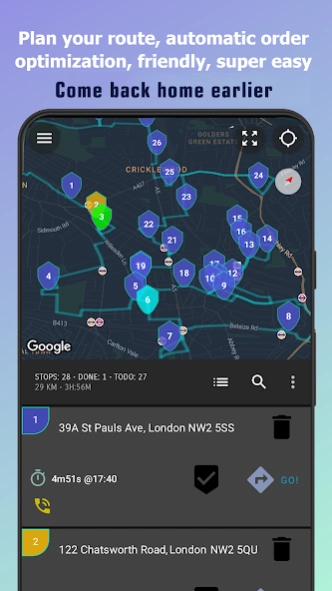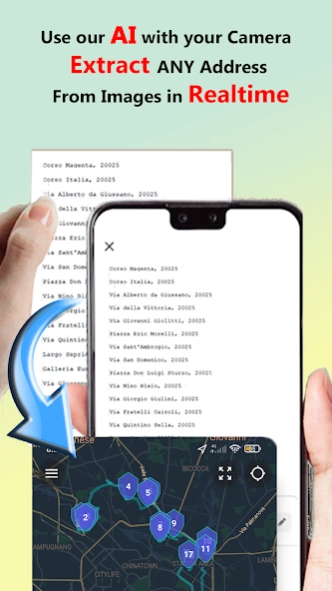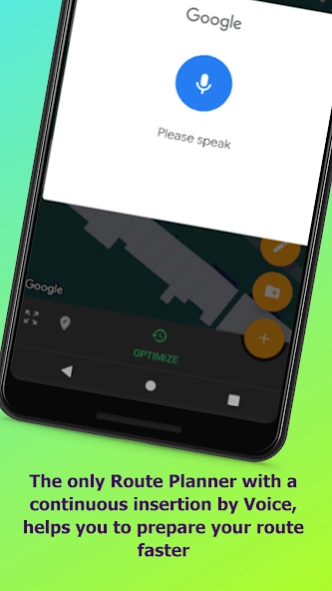Vision Route Planner Multistop 2.09
Free Version
Publisher Description
Vision Route Planner Multistop - Plan any Route, optimize your addresses for deliveries and trips, save time now.
Plan the delivery route with many stops as quickly as possible, this Route Planner automatically orders and let you save more than an hour on average each day and bring you home faster than your intuition.
Optimize for the shortest routes, avoid traffic and delays, and quickly find packages in your vehicle. Set your own multi-stop route planner will make delivery easy whether you’re a courier, a delivery driver, or a retailer.
Navigate the stops in circuit using GPS position with your favorite Navigator apps such as Waze, Google Maps, TomTom Maps, and more…
Report route planning for savings
Check in stops manually or automatically
Report deliveries by date or month and check how much you have saved
Export mileage to PDF for Excel
Your savings in a new statistics layout, you will see distance, hours and fuel cost saved during the route because less driving on the road = less petrol used = money in your pocket!
Once the list of multi stops deliveries or trips has been added by voice, autocompletion, Excel/GPX files or images or PDF, the app manages all the rest. It will decide the order of multi drops that avoids traffic, prevents you from returning to the same area multiple times and will make you finish the delivery route as quickly as possible.
Other Smart Features:
- Unlimited delivery routes
-Dynamic re-routing
- Add and Delete stops on the go and by voice
- Navigate with your favourite navigation tools like google maps and waze
- Add customers phone numbers and call/text them directly from the app
- Avoid tolls and highways
- Voice enabled location input
- Import delivery locations via excel upload
- Time slot based Deliveries
- Record mile and mileage
- Cash expenses
- The most efficient Camera to Map Address on the store
Free version available with the highest usability than all the other Apps and Unlimited Route Planning.
If you are late on a roadtrip or planning deliveries, optimize the rest of the route again to avoid traffic and arrive on time and in the delivery time window for that stop.
Vision Route Planner can extract addresses from any type of image / screenshot, even with handwritten text.
With this route planner you can specify templates or shipping notes by extracting only the actual delivery addresses, even from multiple images simultaneously or in real-time directly from the camera, now reading also QR and BarCodes!
Fast delivery route planner: this app creates the fastest multi-stop delivery routes and helps to build routes with stops ordered according to traffic and the means used for delivery personnel.
Drivers who use Vision Route Planner return home more than an hour earlier than those who don't and save time, refueling costs and stress!
How it works
Enter the stops: by voice, text, read automatically from images/excel files QR/Barcodes or by using the search box. Otherwise you can also hold down on a point on the map to bring up the marker.
✓
Press Optimize to order stops in the best way based on traffic, timetables and distances.
✓
Click on each location and select Navigate to open the external navigation.
At the end of delivery keep track of the visited stop by ticking it and making it green, so you can subsequently optimize the route again by excluding the stops already visited
The basic application has a limited number of stops per day depending on the country, but the most convenient subscription is now available for those who need intensive use.
You can cancel the renewal at any time on this page of the Play Store or in your Google Play application.
Support.
In case of problems before writing a review here with very few information from which is impossibile for us to retrieve your account, please send an email to info@routevisionplanner.com we will answer in a few minutes.
About Vision Route Planner Multistop
Vision Route Planner Multistop is a free app for Android published in the Geography list of apps, part of Education.
The company that develops Vision Route Planner Multistop is PopAppA. The latest version released by its developer is 2.09.
To install Vision Route Planner Multistop on your Android device, just click the green Continue To App button above to start the installation process. The app is listed on our website since 2024-04-09 and was downloaded 0 times. We have already checked if the download link is safe, however for your own protection we recommend that you scan the downloaded app with your antivirus. Your antivirus may detect the Vision Route Planner Multistop as malware as malware if the download link to com.zee.zeev is broken.
How to install Vision Route Planner Multistop on your Android device:
- Click on the Continue To App button on our website. This will redirect you to Google Play.
- Once the Vision Route Planner Multistop is shown in the Google Play listing of your Android device, you can start its download and installation. Tap on the Install button located below the search bar and to the right of the app icon.
- A pop-up window with the permissions required by Vision Route Planner Multistop will be shown. Click on Accept to continue the process.
- Vision Route Planner Multistop will be downloaded onto your device, displaying a progress. Once the download completes, the installation will start and you'll get a notification after the installation is finished.